These posts are designed to help educators. If you'd like to see information on a particular topic please contact your friendly technology director: crichards@fgsd.k12.or.us
Wednesday, July 17, 2013
Guess I'll Have to go Thirsty...
In case you can't fully read this, it's a post of a vending machine with a digital screen. Sean posts, " There was no PD on this touch screen device so I had to go thirsty at lunch."
As I attempt to get teachers to play more in place of traditional professional development, this picture and statement resonated. I'm told, "Corin, we don't have time to play." I hear this even from primary teachers who know that kids learn best when you coach them in an environment where they are able to explore.
There is a place for lecture, but the play in processing the information, collaboration with peers, and personal reflection will help all learners cement and apply the knowledge and skills.
I've seen teachers paralyzed by the fact that there hasn't been training on a device they've received. They'll leave an iPad in the box waiting for someone to ask them to open it so an introduction can be made. A staff member this spring said he was motivated but couldn't use Minecraft in the classroom because there hadn't been an inservice on it.
In the coming months, I'm going to attempt to move my own staff from solely face-to-face delivery to more online professional development in smaller snippets with less documentation and more encouragement to play and collaborate for practice.
I realize the shift for my staff will also require a shift on the part of educators who are accustomed to stand and deliver staff development to learning anytime, anywhere. I hope it eventually trickles down to students. Really, here's to hoping.
Sunday, June 23, 2013
Bring Your Own Device to Social Studies :: A Choose Your Own Adventure
Bring Your Own Device to Social Studies
Modern learning can take place anywhere and any time. When devices are welcomed into the classroom collaboration and just-in-time learning are essential.
10:00-10:10 Introduction and pre-assessment
10:40- exit ticket with reflection
CCSS Standards addressed
Modern learning can take place anywhere and any time. When devices are welcomed into the classroom collaboration and just-in-time learning are essential.
10:00-10:10 Introduction and pre-assessment
10:10-10:20 Differing perspectives on the Boston Tea Party
Local merchant
Video Expectations
Use: http://youtube.com/my_webcam
Video Expectations
Use: http://youtube.com/my_webcam
- fully explain the event from the perspective of your group, party, or person
- emotionally convey your sentiments in first person; use hand gestures, facial expressions and other visual queues
- limit ---> three minutes
- paste the link to your video in the Padlet at the bottom of this page
10:40- exit ticket with reflection
CCSS Standards addressed
- Integrate and evaluate multiple sources of information
- Determine the central ideas or information of a primary or secondary source
- Write informative/expanatory texts, including the narration of historical events
- Use technology to produce, publish, and update shared writing project
Oregon's Essential Skills addressed
- Write clearly and accurately
- Think critically and analytically
- Use technology to learn, live, and work
National Educational Technology Standards addressed
- use diverse perspectives to explore alternative solutions
- create original works as a means of personal or group expression
- interact, collaborate, and publish with peers
Wednesday, May 29, 2013
Thursday, May 16, 2013
Instructional Technologist to Innovation Strategist
Don declared earlier this year that he hates the term "instructional technology." He's long hated the term, "technology integration."
"Today, using technology is just part of good instruction," he says. Conversations, Tweets, and title changes ensued this spring. Sean and I are now calling ourselves innovation strategists. Don will join the ranks when he follows his heart and gets back to the training side where he belongs. In the meantime, our agency will continue to evolve and our titles will evolve along with it.
Then this Google+ post from Melissa Lim. The term innovation strategist isn't included anywhere in the article, but it is all about innovation and strategy...and the changing role of information technology.
We're all about user experience. Each day we make baby steps toward the change we want to see in education and for today's kids. Technology is just a tiny piece of the puzzle. We're looking for real change to inquiry-based lessons and student-centered learning. It's painfully slow.
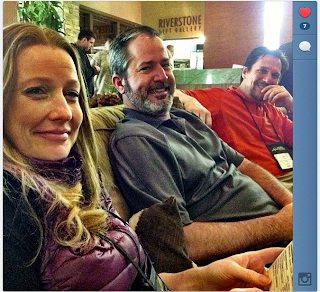 |
| Three Innovation Strategists. Picture credit: Melissa Lim |
Then this Google+ post from Melissa Lim. The term innovation strategist isn't included anywhere in the article, but it is all about innovation and strategy...and the changing role of information technology.
We're all about user experience. Each day we make baby steps toward the change we want to see in education and for today's kids. Technology is just a tiny piece of the puzzle. We're looking for real change to inquiry-based lessons and student-centered learning. It's painfully slow.
Friday, April 12, 2013
Google Voice: Not Your Mother's Voice Service
This is a repost from one first composed in April 2012 at EdReach.
In everyday life, the Google Voice service is a way to combine all your numbers into one and to conveniently receive voice messages. ListenIn™ even helps you decide which calls to answer after the caller has started to leave a message.
Teachers can use a GVoice number for parents without giving away their primary phone number. Easily created custom voicemail greetings for parents and a different greeting for students make messages personalized and relevant. Educators can put a call widget for a GVoice number on their website making home-school connections even easier. Visit http://support.google.com/voice for more information and to request an invitation.
My students have always enjoyed using GVoice for recording everything from interviews with veterans or local legislators to reports for podcasts. Downloaded mp3 files from the interface make it easy to use and post the audio in a different place. Teachers can easily edit and add pictures for an enhanced podcast.
Educators have been known to get darn creative when it comes to free tools. Most recently, we’ve enjoyed Google Voice for dictation purposes. Many of our students with special needs have great ideas but not the dexterity to get them on paper. They’ve seen success with the speech-to-text capabilities in Google Voice. Prior to the use of GVoice, adults were taking dictation so students could complete homework assignments on time. Google provided a dual solution: empowering students to complete this work independently and improving their fluency at the same time. Students quickly figured out they would have fewer corrections to make if they spoke clearly. Going into high school, our students now have one more tool in their problem-solving kit, as well as the bonus of a virtual portfolio showing growth and progress. Finally, using Google Voice in this way has freed up adult time to work with students in more meaningful ways.
Using GVoice for students with special needs has led to other creative uses. Vocabulary words with definitions and applications have helped auditory learners retain and recall information more readily. Creation of these sound glossaries have helped kinesthetic learners with their retention as well.
The excitement around Google Voice has been contagious. Foreign language teachers have encouraged students to use it for both practice and assessment. In other classes students are documenting their field trips and other events with audio files.
When minds open, so do policies. As a result of Google Voice use, we’re seeing more open policies about the application of student devices during the school day. As teachers see simple relevance for mobile learning, more creativity seems to be the next step. It won’t be long before the excitement spreads even further.
Next, Speech/Pathology services using Google Hangouts! Click here for a complete listing of Google Voice uses for districts, school, and classrooms.
Friday, February 8, 2013
My Love Affair with Social Media
I hate email. I mean, I really hate it. When I'm managing a team, I think I'll set a three-times-a-day rule around email. I'll check it morning, noon, and night for a short period of time, but folks will need to use social media to look for a response. My reasons are as follows.
Transparency
This is the reason I'd prefer my staff to be on social media as well. I will only need to answer a question once. One post and your team knows what's up. The majority of interactions will be transparent. The expectation is both community building and efficiency. Because I can tag posts in social media, finding interactions is much easier there than in email. Yes, there are ways to use tagging in email, but the conversations aren't inherently transparent.
Accessibility
Many social media sites provide multiple opportunities for posting and multiple opportunities for receiving. You can set up some pretty intricate ways to get updates. Include getting an email message in that list.
SPAM
Yes, social media is known to have SPAM. Compare it to the number of junk email messages you get and they won't even compare. Have you ever signed up for a conference, a credit card, airline miles, shopping excursions, hotels, or anything else with your email address? Ugh.
Curb Appeal
The visual, verbal nature of social media will trump anything that email could ever deliver. Tumblr is my best example. All I need to do is scroll and click once in awhile to get the full visual effects of posts there. Sharing is easy too.
Subscribe to:
Posts (Atom)




