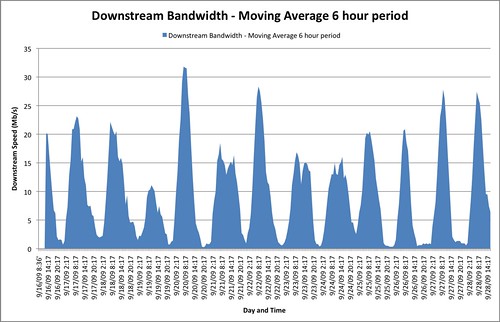Thanks to Kenzi for sharing this image.
Many people immediately saw the benefits of showing only minutes of a whole video with the ease of moving a marker on a slider. Gone are the days of showing too much content because it took such effort to return the tape to exactly the right spot when new kids came in for the same lesson. Now we show the clip and get on with focused content without wasting precious instructional time. If you continue to show entire videos and you're not teaching a film and lit class, please stop.
In some districts or within some buildings downloading a video and playing it from a USB key or your desktop is much more effective than streaming a video straight from the internet. Part of participating in the online world is realizing what is best for your classroom and also what’s *best for the other people on your network.* Depending on your bandwidth one of these options will best fit your needs.
First, you must understand bandwidth. A T1 line and fiber optic cabling are the most common types of connections. Both are actual pipes running underground or on telephone poles. When you are using the internet, packets travel through these pipes. If there are too many packets running back and forth from your school to the proxy servers at your local district building or ESD (where your filters most likely reside) it'll get crowded (slowing) and collide (dropped connections and other errors).
Downloading a video from an online provider means your pulling it from the internet to your computer or USB key. When you download resources from the internet your computer will use ALL the possible bandwidth at one time. This will take less time than streaming the video but others on your network will notice longer wait times for things like email, internet page loading and assessment. Sometimes connections will drop off altogether. Downloading should be done when there are few people on your school’s network or as you’re planning at home. Most videos are easily transported on a USB key or via online storage.
When you stream a video, you’re using a smaller amount of bandwidth than during a download, but the consumption will last for the length of the video clip. If there isn’t sufficient bandwidth (remember this is dynamic because you are sharing bandwidth with other people in your school or sometimes between buildings) your video will be choppy and/or your sound will not match the picture. While you're streaming, others may notice longer wait times for anything using the network. Even if you're seeing the video clearly in your classroom, it doesn't mean you're not slowing up others on the network.
It’s difficult to determine the best choice for showing your video. Bandwidth varies from district to district, school to school and even during different times of each day. Unless you have a plethora of bandwidth, planning ahead and downloading your video is probably the best option. You can ask your friendly Information Technology Specialist about the bandwidth available in your district but they probably won’t have an answer for you about whether streaming or downloading is better. Trial and error may be your most effective method of decision. As with all things technology, you should always have a back-up plan.